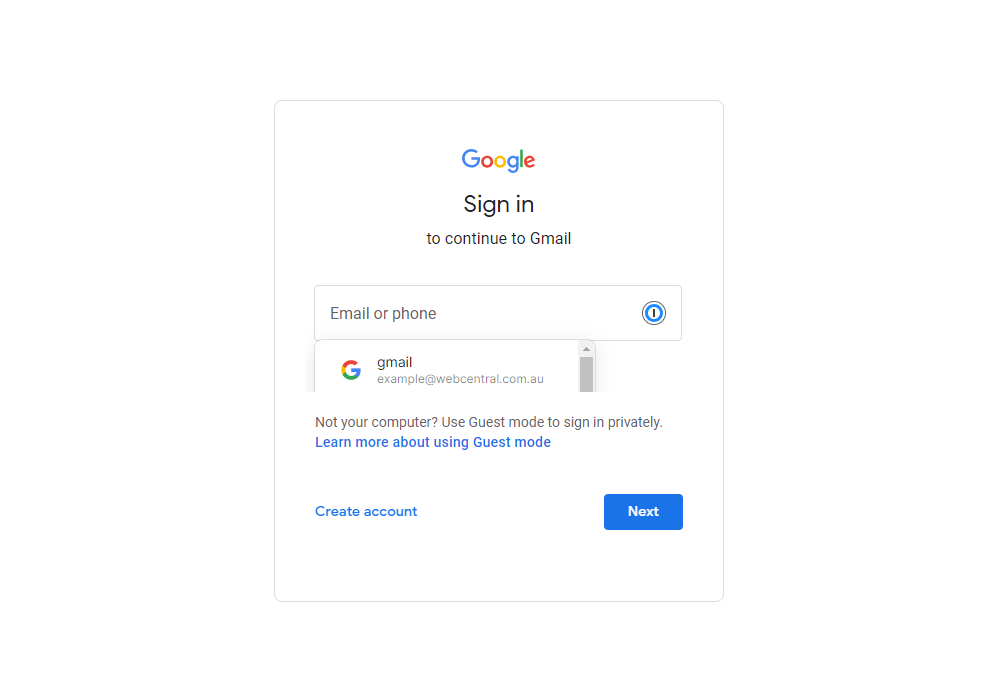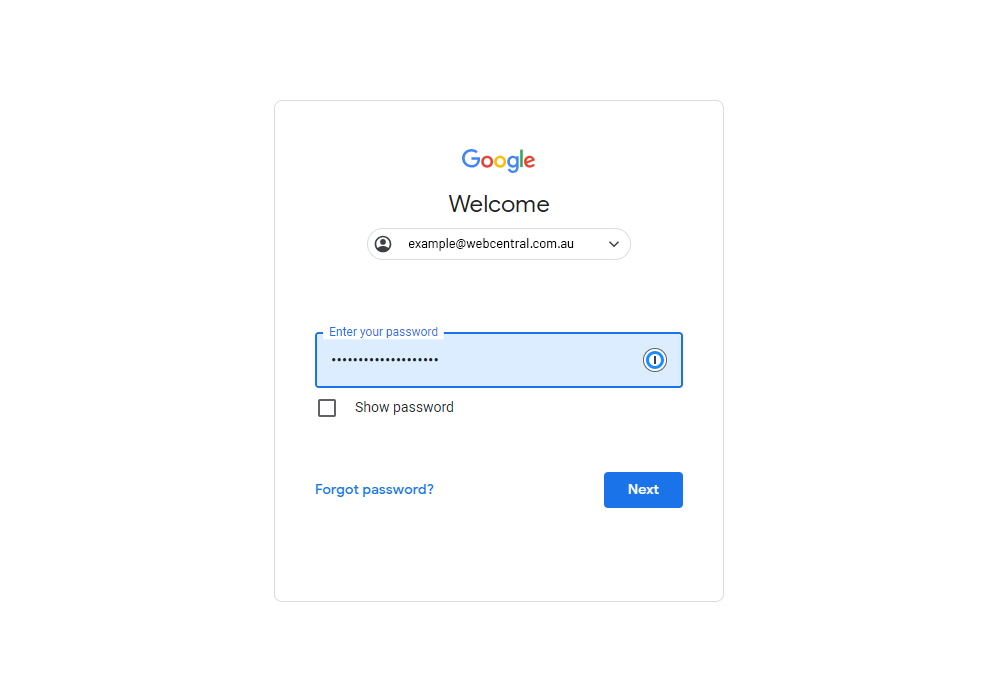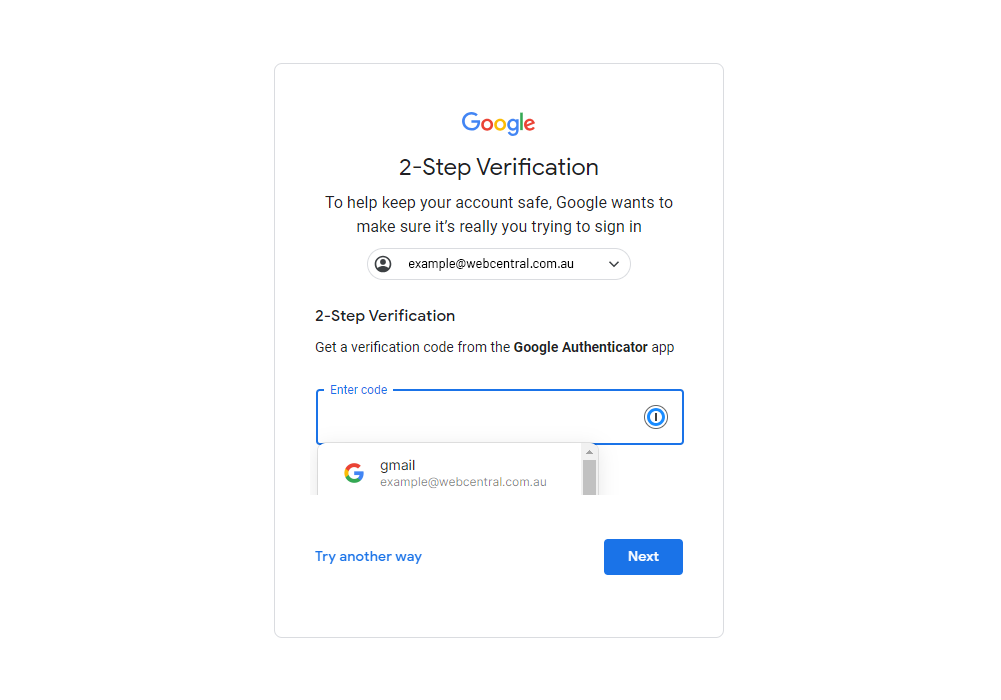Easily secure passwords, passkeys, and sensitive information.
A password manager helps you keep track of all your passwords across multiple departments in your business. Password managers also come with easy use; autofilling usernames and passwords into your web browser, so you don’t have to remember them. It generates strong, secure passwords for you and makes them accessible across all your devices, enhancing security by preventing weak and reused passwords.
1Password offers a centralised, secure repository for all your passwords, ensuring you have access to your online world with just a single click. You’ll never have to juggle multiple password storages or risk getting locked out of important accounts across various devices.
1Password also facilitates password management across your business, enabling multi-user access to shared passwords while maintaining individual access rights to distinct credentials. Allow teams to collaborate securely without compromising on privacy or security, ensuring that the right people have access to the right passwords at the right time.